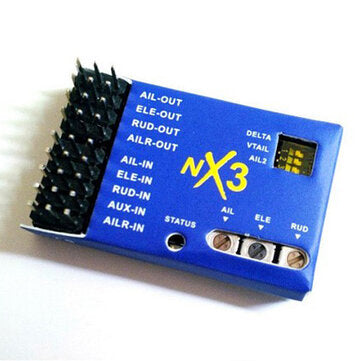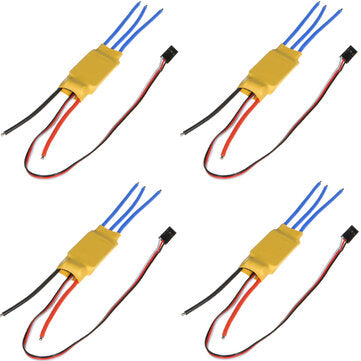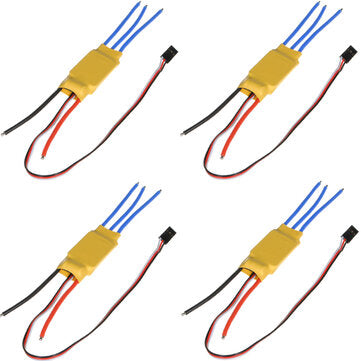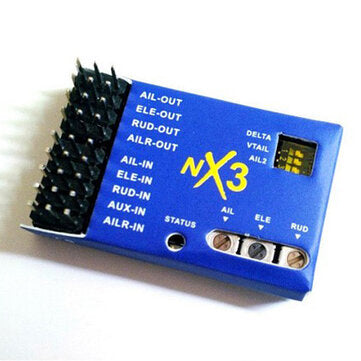Description:
Voltage Range: 5-6V DC.
Dimensions:
Weight: 6.5g.
Feature:
1.Four Model Types supported: single aileron, dual ailerons, flapperons, for delta and vital.
2. Three Flight Modes supported:
a. Rate Mode, Rate Mode for offset correction.
b. Hold Mode,HOLD mode for attitude hold
c. Gyro Off Mode, transmitter control the plane directly.
3. Two kinds of Gain Control Methods are supported:Master Gain from the radio, Independent Axis Gain from the Variable resistor on the Controller board.
4. Using a superior algorithm, Bring a more comfortable and more sensitive sense of control.
VERY IMPORTANT :
The Controller has to re-learn the center position after installation, or replacing a new radio system, or make a trimming(or Sub-Trim)change within the transmitter, otherwise, the servos may move to one side automatically when switching to hold mode. To do this, just quickly flip the flight mode switch twice between rate mode and hold mode within 1 second!
Status LED Description:
LED OFF: NX3 in Gyro Off Mode.
LED ON:
LED flash: NX3 in Hold Mode.
WARNING :
PLEASE READ THE FOLLOWING STEPS VERY CAREFULLY BEFORE YOU START TO INSTALL A NEW PLANE!
Step 1:Mounting
The board needs to be firmly mounted near the center of the gravity of the plane by using the double tape provide. Please make sure the longer side of the board is along with the heading direction. After mounting, please check again if the board is attached firmly to the plane.
Step 2:Model Type Selection
The DIP switches to set the WING mode, Please match the type of your aircraft with Normal Airplane(single aileron), Normal Airplane(dual aileron for flaperon), or Delta-wing (Flywing-wing), and V-tail according to the pictures 1 to 4. if you change any DIP switch settings, power cycle the device to enable the new setting to take effect.
Step 3:Wiring
Please connect the control board and the radio receiver using the wires provided according to pictures 1 to 4. Pay attention to the color of wires to avoid anti-plug.
Step 4:Switch and Master Gain Channel Configure
Assign a 3-pos switch to the channel which connected the pins” IN-4”(AUX-IN) for switching the flight mode in flight. When using a 2-pos switch, you can only switch between Rate Mode and Hold Mode, So you can not switch to Gyro Off Mode. It will be set to Rate Mode by default if the switch channel is not connected to the board. If your transmitter has Travel Adjust Function(End Point Adjust Function), you can change the switch channel’s End Point to change Master Gain.

Step 5:Gyro direction and Gyro Gain configure
Before the flight, you have to verify that the gyro compensation direction is OK, otherwise, it could lead to losing control or even crashing during the flight! the VR gain POTs on the NX3 control the correction gain and direction for each of the pitch (ELE), roll (AIL), and yaw (RUD) axis.
5 o'clock = max gain in one direction
12 o'clock = zero gain
7 o'clock = max gain in the opposite direction
To perform the examination, power on the board, pick the plane up, and check it by following the six steps below:
Step 6: re-learn the center position
Quickly flip the flight mode switch twice between rate mode and hold mode within 1 second!
Thanks for using NX3 Flight Controller. if u have any questions, plz feel free to contact clarencetuan.mat@gmail.com
Packing Included:
1 x NX3 Flight Controller board
1 x NX3 manual
5 x wires
1 x double-sided tape.